Setting a Scene Behind the Quest Log
Oct 23, 2020Returning again with part 4 of this month's game dev journey. So far this month I have worked a lot on a to-do list, or Quest Log, but I want to change focus. I want to work on something else to avoid burn out.
Day 16 | October 16, 2020 | Picking an Asset
While the to-do list is making good progress, I shifted my focus for a few days to keep myself interested and motivated in this whole project.
As I have mentioned before, I have acquired quite a collection of assets from the Unity Asset Store. Either I bought them flat-out, on-sale, or (preferably) in a bundle (here is another bundle at the time of writing). I scrolled through my list of assets in search of a pack of models that I could use to set up a little scene for the background. I was also thinking the camera could be panning around, but we’ll see what happens.
The asset I decided to use for now is Simple House Interiors, it seemed perfect. I could have the interior of the house with props and all. There are a ton of these Simple (which I think is another way of saying low-poly) kits and I have quite a few of them. After importing the package I played around with some of the models. Today I didn’t accomplish much actual development, though.
Day 17 | October 17, 2020 | Setting the Scene
I quickly realized I would want something more than just the interiors of the house to set the scene, so I imported another "simple" asset. This time it was Simple Town. I wanted the exteriors as well as the grass and decorations. The assets are, as advertised, very simple. But I feel like it is a lot better to drop these around the scene and start to get an idea of what I'm building rather than just cubes everywhere.

A simple scene
This is what I put together. The middle house would be the player's tiny house. Maybe eventually it could be expanded?
Day 18 | October 18, 2020 | Moving the Camera
Just for fun, after setting up the scene I just wanted the camera to kind of pan to the right. Once it got to the farthest point I wanted it to go to the right, I wanted it to fade to black, reset to the starting position, and fade back in. Easy enough right?
I figured there was two ways I could accomplish this. I could either code the functionality or just use unity's animation system to make the whole thing. Honestly, since this is just for visual sake I think that the using an animation would be not only more efficient but a lot simpler.

Hey look, animation keyframes!
I also made a UI image object and set it as a child of the camera to control the fading in and out. This was overall extremely simple and fun to do.
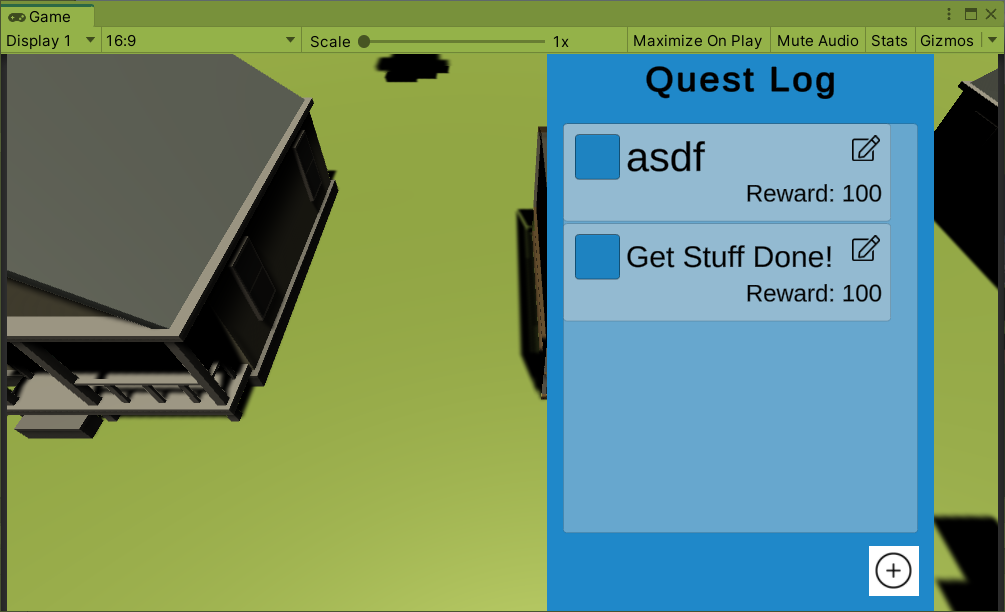
Less boring with a moving background
Maybe one day I'll figure out a quick way to make a gif so I can show things in motion. Who knows.
Day 19 | October 19, 2020 | Adding Characters
Wouldn't it be cool to have some NPCs walking around outside? Well, I would need some models for that, so back to the Asset Store!
I grabbed this character pack a LONG time ago and have used it quite a bit over the years in little projects. I was now pressed with the same conundrum as yesterday: code it or animate it? In this case, animations would probably be too rigid and not look very natural. I could make use of Unity's Nav Mesh though and place waypoints for NPCs to path to and randomly change to a new waypoint upon destination.
This just required a single script that kept track of several empty game objects and would randomly select from. After reaching one it would call the NextWaypoint function again and the process repeats. This worked for the time being and suits the current objective!
Day 20 | October 20, 2020 | What Next?
Alright so I made a little scene that makes it more interesting to mess with work with the task list. Mission accomplished. BUT what's next? Do I go back to implementing features for the Quest Log and Tasks? Or do I continue working on the "game" side of things? I need a plan!
So, the to do list needs a lot of fixing. There are some things I have noticed that need adjusted. Some things don't always work as intended. So, the next group of days will be a fix it day. Because of that, I probably own't break each day down since it will be mostly boring!
Phew! Part 4 is complete! Honestly, it takes a lot of effort to make sure to set aside enough time to accomplish anyhting meaningful in game dev. Some days I am able to accomplish more than others. Honestly some days almost nothing gets done and I just spend time thinking and designing. Thinking is hard work!
There will be 2 more entries in to this month's game dev journey, but after this one I'm probably going to change some things up. I think it will be more of a "This Week in Game Dev" rather than a day-by-day breakdown. I'll just sum up what was accomplished that week, and hopefully it won't put everyone to sleep! Then again, maybe this blog could be a good sleep-aid.
Part 5 is coming!
